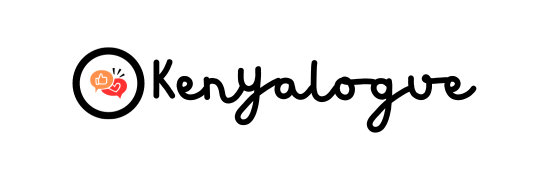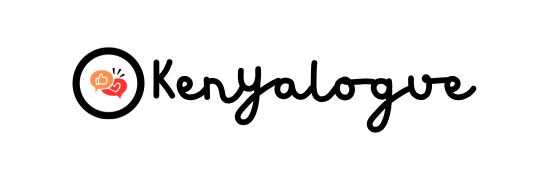Pan Africa Network Group (PANG) has been Kenya’s licensed broadcasting signal distributor since October 2011. It offers free-to-air channels with local news and good entertainment for the whole family. If you struggle to get Pang channels on your digital TV, this guide will uncover the hacks to get the channels back.
Below are five ways to get Pang channels on your digital TV:
1. Plug the Antenna Well
When you don’t get pang channels on your digital TV, the first diagnosis is to ensure your antenna is plugged in properly. It’s so easy for the antenna cable to jolt and become loose.
So, ensure you plug the antenna into the TV tuner firmly. If you have firmly plugged the antennae but still can’t find Pang channels, jump to the second tip below.
2. Perform a Re-scan
Are you seeing some Pang channels but not all the channels you hoped for? Well, checking the channels you should be getting first is essential.
Pang offers channels according to your location. There are free channel checkers online that can help you with a list of Pang channels available in your area. You should perform a re-scan if you miss some channels per the online list.
Below are the steps to follow to re-scan your digital TV:
- On your remote control, press the menu button
- Navigate ‘Channel Scan’ on your TV
- Press Re-scan
However, some TV models show the option ‘Tune’ or ‘Auto-Tune’ instead of re-scan. Once you re-scan, you should get your Pang TV channels. If not, proceed to tip number three.

3. Search For Pang Channels Manually
You should manually scan your digital TV if you still don’t get pang channels after a re-scan. It would be best to use the auto-scan button to perform this. After a manual scan, you should be able to restore all the pang channels to your TV.
You only need your digital transmitter and frequency number to scan your TV manually. You can contact your service provider since the numbers may vary depending on your location.
4. Restart Your TV
Restarting the TV not only helps you get Pang channels available to your digital TV in your area but also helps clear problems that may hinder your TV from searching for channels.
To restart your TV, follow these easy steps:
- Using your remote power button, turn the TV off and unplug the TV from the mains
- Wait for at least 2 minutes and plug the TV back in the mains
- Turn it on using the remote control power button
After performing a restart, you should try performing an automatic channel search. If this still doesn’t work, move to the last tip below.
5. Restart The Cable Box
If the above fixes don’t work on your TV and you won’t get the Pang channels, this should be your last resort. The typical reason your digital TV fails to get Pang channels is a problem with the cable box. So, restarting the cable box to clear any glitches hindering your TV from searching for Pang channels is a good idea.
Below are the easy steps to follow:
- Unplug the cord from the cable box
- Wait for at least 20 seconds
- Plug the cord back in
After restarting the cable box, you should do an auto scan to search for Pang TV channels. This should at least work for you.
Also Check: Why Is Signet Channels Not Showing? Here’s What to Do
Above are the five fixes you should try whenever your digital TV fails to get Pang channels. At least one of the above should work for you.